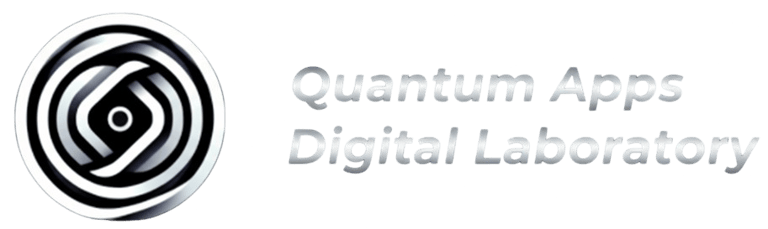Design Rebellion: How Designers Are Hijacking Web Development (And Developers Are Low-Key Freaking Out)
In this post, we pull back the curtain on the design revolution that's making Designers the New Tech Rockstars!
Written by Tinuke for Quantum Apps – Smart, simple web solutions for small business owners.
4/2/20255 min read


When you’ve spent enough time watching brilliant designs die in Figma files, you start asking dangerous questions.
Like: Why am I still handing over prototypes that never survive the dev backlog?
Or: Why does design always feel like a preamble to “real” work?
These questions didn’t just come from junior designers struggling to communicate their ideas. They came from studio leads, product owners, even whole marketing teams. And in time, it began to boil down to this: if design is the language, why can’t it speak for itself?
That frustration explains the wave we’re seeing now, where designers aren’t waiting around for developers anymore. They’re building websites themselves. Fully functional ones. SEO-optimized. Fast. Smart. The kind you’d normally have to wrangle with two frontend engineers and a week of stakeholder reviews just to get into staging.
This shift didn’t start yesterday. But it’s picked up pace for one simple reason: execution has moved into the hands of the designer. And they like how it feels.
How Did We Get Here?
It didn’t happen because of better templates or AI. It started because tools stopped pretending that design and development had to be separate universes.
Companies like Framer understood this early. They didn’t treat design as a stage that ended with export—they made the design itself the website. And that’s what changed the game. No “hand-off.” No “handover.” You design. You publish.
This idea isn't new. Webflow promised something similar but leaned too hard into developer logic, leaving many designers feeling out of their depth. Wix and Squarespace made it easy but sacrificed flexibility. And Figma? It built the world’s design operating system—but until recently, it stayed out of the publishing fight.
That changed when Figma Sites entered the chat. Now the heavyweight has stepped into the ring. But is that good news? Or just a loud distraction?
Let’s break it down.
The Designer’s Dilemma
There’s a small business in Lagos, that wanted to launch their new education startup. They had a brand identity, a designer who mocked up a beautiful homepage in Figma, and a deadline. What they didn’t have: a developer.
They tried exporting to code. It broke. They tried Webflow. The learning curve was too steep. In the end, they asked the designer to rebuild it on Framer.
Two days later, the site was live.
That’s the reality behind the “tool wars.” It’s not about which platform looks better in a product demo. It’s about whether a designer in a Nigerian town—or a remote marketer in Bolivia, or a product intern in Pune—can go from idea to website without needing to knock on three doors and wait for a budget approval.
What Framer Got Right
Framer isn’t perfect, but it listens. It didn’t ask designers to think like developers. It asked: what if design could just be the website?
You open Framer, and you’re already building something real. Not a blueprint. Not a mockup. The thing itself.
Animations? Easy. Responsive layouts? Built-in. SEO? Baked in. Want a CMS that doesn’t need a PhD? Done. And the best part: you don’t have to leave the canvas. Every pixel you move is a decision the browser will respect.
It’s not a toy either. Agencies are now shipping Framer builds for serious brands. Designers are launching portfolio sites that rival dev-built platforms. And content marketers are updating landing pages with zero need for tech tickets.
That’s not a feature list. That’s a working future.
And Then Figma Woke Up
Figma saw this happening, and did what big players do—it responded.
Figma Sites now allows you to take your Figma design and, with a few clicks, publish it live. No plugin. No third-party export. Native.
That’s massive, especially for teams already deep in Figma’s ecosystem. Why learn another interface when the one you use every day now supports web publishing?
But here's where it stumbles.
Figma Sites is young. The published sites lack the polish Framer gives you out of the box—animations, performance, interactivity.
And more fundamentally: Figma Sites is trying to retrofit publishing into a tool never built for it. There’s tension there. You can feel it.
The design interface remains the same—but the result you're pushing live now has consequences: it must be fast, accessible, searchable, stable. And while Figma Sites offers the illusion of "no extra learning," anyone serious about building for the web knows that's not quite true.
Designing a prototype is not the same as launching a product.
Why This Matters More Than Ever
Look around. Agencies are shrinking. Founders are designing their own MVPs. Small businesses want one-person solutions. The days of five-person teams to launch a homepage are gone.
In that context, tools like Framer are not simply “easier” or “cooler.” They’re necessary.
We’ve seen solo founders at coworking spaces in Lagos ship entire landing pages from Framer and run marketing tests with real users—without writing a single line of code.
These tools flatten the process. They eliminate the need to pitch your idea, then wait six weeks while someone else figures out how to translate it. If you can design it, you can launch it.
And that’s dangerous, in the best way.
But Wait, What About the Code?
We hear this all the time: “But it’s not real development.”
Sure. But the website loads. The form submits. The metadata’s clean. The page indexes. And your customer doesn’t care what stack it runs on. They care that it works.
It’s not about whether designers replace developers. It’s about reducing the layers between decision and execution. And in this new economy, where speed is leverage and launch is survival, that matters more than ideology.
So, Who Wins?
If you’re a small team, a freelancer, or a startup founder: Framer is the sharper tool. It’s matured. It gets you live fast. And it lets you focus on what matters—without forcing you to learn 15 things at once.
If you live inside Figma, build prototypes for internal teams, or want to push quick internal sites or experimental pages: Figma Sites might be the best tool.
And this shift, isn’t a trend. This is a shift in ownership.
Designers are realizing that waiting for a developer to "make it real" slows them down. It’s an exciting time for designers and businesses alike.
So whether you pick Framer or stay loyal to Figma, ask yourself one thing:
Can your idea leave the canvas?
Because if it can’t, maybe it was never that good to begin with.
Practical Advice for Designers & Businesses
· Don’t rush to switch simply because a tool promises a one-click publish. Assess your needs realistically. A landing page for a campaign is very different from a client-facing portfolio that must scale.
· Test each platform with a real project before committing. Hands-on experience reveals limits no specs page can.
· SEO and site speed aren’t optional if your website drives business. Prioritize tools with proven performance records.
· Keep in mind that design is only one part of a live website. Content updates, security, and analytics all matter and need tools to support them.
· Finally, think about collaboration. Even if you design solo, stakeholders and editors will want to review, comment, and update content—choose a platform that makes this easy.
If you're looking for the perfect Framer site or a tailored Figma design to meet your business needs, connect with us through the contact form below—we promise it will be worth your while!
LATEST BLOG
SEND IN A MESSAGE
Join Us On Social Media
© Copyright 2021 - 2026 | Quantum Apps Digital Laboratory Ltd, (RC-8091979) | +23491-3014-0736