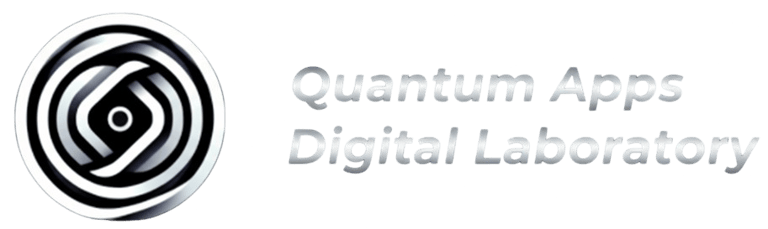From Chaos to Control: How Small Business Owners Can Become Their Own IT Superhero (No Tech Skills Required!)
What if you had 72 Hours to Secure Your Business Before Hackers Destroy Everything? This is a Must Read! A Survival Guide for Nigerian Small Business Owners! Act Fast before you Lose it All!!
7/11/20255 min read


It starts quietly.
A ping on your phone at 2:17 AM.
Your hosting provider.
Subject line: Security Breach Detected.
You sit up, heart pounding. You click.
It’s worse than you think—your website’s gone dark. Customers see nothing but a red warning screen. Your online shop? Frozen. Your data? Possibly stolen. And by the time you call your “tech guy,” it’s already too late.
Sounds like a nightmare, right?
Now here’s the part no one tells you:
For Nigerian small business owners, this isn’t some Hollywood hacker fantasy. This happens every single day—and you won’t hear about it until it happens to you.
The truth is, if you’re just starting out as a small business owner in Nigeria, chances are you don’t just run the business — you run every department in your business. You’re the CEO, the IT support guy, the marketing manager.
Maybe you have a secretary, a receptionist, and an accountant, but sometimes your role overlaps with even the delivery man. That means when something goes wrong with your website, there’s no real “tech team” waiting in the wings.
So let’s call this what it is! This isn’t a boring checklist from some dusty IT manual. It’s your 72-hour battle plan—a set of simple, practical, real-world fixes for the most common website security threats Nigerian business owners face. No jargon. No fearmongering. Just the tools you need to slam the door in a hacker’s face before they take everything you’ve built.
Bookmark it. Print it. Tape it to your wall, because the last thing you need is to lose a day's work—or a week's revenue—because of a simple security oversight.
Hour 0-24: Immediate Defense Tactics
Action #1: Reclaim Your Throne. Change Every Master Key.
The first thing to assume is that your passwords are no longer yours. The immediate priority is to change the most critical passwords on your entire system, because a hacker who gets into your hosting account can do anything.
Right now, go to your hosting provider’s website (e.g., Whogohost or HostNowNow) and change your main password immediately. Make it long, make it complex, and use a combination of characters you’ll never forget but a machine can’t guess. This is the single most important action you can take. If you can still log into your website's dashboard, change that password, too. And don’t forget your business email—if hackers gain control of it, they can reset every other password.
This is your highest priority. Do this first.
Action #2: The Lifeboat. Get a Fresh Copy of Your Business.
Your business is sinking. You need a life raft. The site files might be gone. But what about your data? Your backup is your savior. If you have a recent backup, you need to secure it before it's gone forever.
Log into your hosting control panel and find the backup tool. Create a fresh backup immediately. This is your "get out of jail free" card, your insurance policy. If you can’t, use a free WordPress plugin like UpdraftPlus to save a copy to your Google Drive—if you can still access your dashboard. If you can’t, call your hosting provider, calmly but with an edge of desperation, and say: "I need my most recent backup. NOW."
Remember, the enemy is inside. The longer you wait, the more they can corrupt your files and steal your data. Securing a clean backup is your only guarantee that you can come back from this.
Phase 2: The Next 36 Hours. Fortify the Foundation.
You’ve contained the immediate threat. The bleeding has stopped. Your heart rate is beginning to slow. But you can't rest. The enemy is still out there, probing for weaknesses. This is where you go from panicked to proactive. It’s time to reinforce your defenses.
Action #3: The Second Lock. Enable Multi-Factor Authentication (MFA).
You wouldn’t leave your physical shop with just one lock. So why leave your digital store with only one? Your password is a single key. MFA is the second lock that requires a code sent to your phone before anyone can log in.
Set this up on your hosting account, your email, and your bank. It’s a quick, free setup that stops almost all common attacks dead in their tracks. It provides an almost unbreakable barrier that stops hackers cold.
Action #4: The 24/7 Security Guard. Install a Web Application Firewall (WAF).
Your physical shop has a security guard, and so should your website. A WAF is an automated bodyguard for your site. It automatically blocks malicious traffic, phishing attempts, and other common threats that could compromise your business.
The best part? Most Nigerian hosting companies offer a free integration with a service like Cloudflare. It acts as a shield, making your site faster and more secure without costing you a single Naira. You don’t need to touch a single line of code. Just log into your hosting control panel and activate the Cloudflare integration.
While your physical business may be safe, your digital one is under constant siege. A WAF is your first line of automated defense, a silent security guard that’s always on the clock.
Phase 3: The Last 72 Hours. Future-Proofing. Never Again.
You survived. You're exhausted, but you're still standing. Now you're at the final phase—the one you wish you’d started with. This is about learning from the experience and building a fortress so strong that no one will ever get in again. This is where you become your own IT superhero.
Action #5: Your Off-Site Vault.
Your backups are your insurance policy. But what if your hosting provider gets wiped out? You need a second copy, stored far away from your website. Use UpdraftPlus (for WordPress) to automatically send a copy of your site—not just your data, but the entire site—to your Google Drive or Dropbox. This isn't a suggestion; it’s a non-negotiable insurance policy. If your host goes down, you can restore your business on a new provider in minutes.
Action #6: The Password Sanctuary.
You use the same password for everything, don't you? Your bank, your hosting, your social media. That’s like giving a thief a master key to your house, your car, and your business all at once. Stop. Immediately. Set up a free password manager like Bitwarden or use Google’s built-in one. Don’t try to move everything at once. Just start with your most critical accounts: your hosting, your email, your bank. This is your digital sanctuary, a place where all your passwords live, safe and sound.
Action #7: The Proactive Health Check.
You check your car’s engine before a long journey; you should do the same for your website. Your biggest threat isn't always an external hacker. It's an outdated plugin, a broken theme, or a slow server. Use a free security scanner like Sucuri SiteCheck or Wordfence to scan your site for malware and suspicious code. They can help you identify and remove problems before a hacker ever finds them.
You wouldn’t leave your shop wide open on a Lagos street at midnight. Don’t leave your online business open in the wild west of the internet.Your 72 hours may not have started yet, but the work has. What you do now will decide if your business thrives—or becomes just another cautionary tale.
LATEST BLOG
SEND IN A MESSAGE
Join Us On Social Media
© Copyright 2021 - 2026 | Quantum Apps Digital Laboratory Ltd, (RC-8091979) | +23491-3014-0736