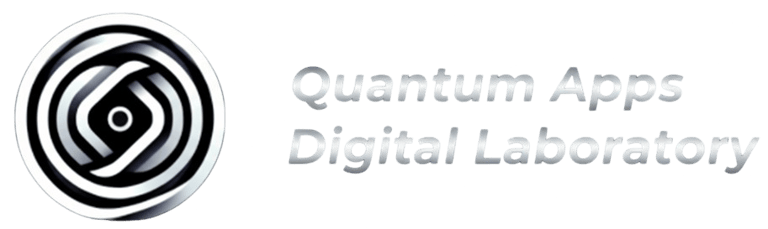The Secret Deployment Trick Every Figma Designer Swears By
The Effortless Way to Showcase Your Designs Online
Written by Lola for Quantum Apps – Smart, simple web solutions for small business owners.
2/1/20254 min read


You’ve Got a Domain and a Design in Figma. Now What?
You’re a designer. Maybe a visual one. Maybe you've dabbled in UI. And like most creatives, you want the world to see what you’ve been cooking. But life’s moving fast, and your full portfolio website isn’t ready yet. You’ve bought the domain (perhaps through Spaceship.com), and all you want is something simple online—a “Coming Soon” page, so people know something is in the works.
You’ve already got the design laid out in Figma. Great start. Now you’re asking the question: how do I get this thing online without having to learn code or pay for a CMS right now?
This guide is for you—and for anyone else stuck between design and deployment. Maybe you’re using GoDaddy or Namecheap instead of Spaceship. Maybe you have a different idea than a Coming Soon page—something more interactive, or a lightweight one-pager. Either way, we’re walking you through how to bring that Figma concept to life on your own domain, for free or close to it.
Step 1
Make the Most of What Figma Offers
Figma isn’t just a design tool; it helps you hand off your design to the web.
Use Figma's Dev Mode: In your design file, click on the "Dev Mode" toggle (upper-right corner in Figma). This allows you to inspect elements, copy CSS, or download assets.
Export Your Assets: Export any images, icons, or background elements from Figma. PNGs or SVGs work best.
Note Down the Layout Specs: Widths, paddings, font sizes—make sure you have a clear idea of how things are spaced and styled. You'll need that when building.
This isn't yet a website, but it's now something you can translate into one.
Step 2
Choose a Quick Website Builder (Free and Lightweight)
Here’s where you have to decide: do I want to translate my design into a real webpage, or do I just want something that looks like it?
Option A: Use Framer (Best for Figma Users)
Framer has a direct Figma-to-website feature.
Go to Framer.com and create an account.
Click "New Project," then "Import from Figma."
It asks for a Figma link—so publish your Figma design as a prototype (click the share button, make it accessible via link), and paste that in.
Framer pulls your layout and you can tweak the page using its visual editor.
Then publish it to a free .framer.website domain. It won't be your purchased domain yet, but we'll fix that next.
Option B: Use Dorik or Carrd (Simple and Free-ish)
Carrd.co: Extremely simple, drag-and-drop, supports custom domains (with a small fee), but free to start.
Dorik.com: Another good alternative with slightly more flexibility.
Pick whichever feels more intuitive, import your design assets manually, and rebuild your Coming Soon layout based on your Figma mockup.
Step 3
Connect Your Domain to Your Page
If you bought your domain on Spaceship.com, here's how to make sure people who visit that domain see your new page.
Let’s say you used Framer. You’ll need to upgrade your Framer plan slightly to connect a custom domain (around $5/month). But if you’re avoiding cost for now, use the free .framer.website domain and forward your custom domain there.
To forward your Spaceship domain:
Log into your Spaceship dashboard.
Go to "My Domains" and click on the domain you bought.
Look for something like "Domain Forwarding" or "DNS Settings."
Add a URL redirect to your Framer/Carrd/Dorik link (e.g. yourname.framer.website)
Save changes. It may take 5–30 minutes to take effect.
This means anyone who visits your domain will be redirected to your coming soon page.
Alternative Route: Publish It Manually (Zero Code Platforms)
If you're more adventurous or want to avoid platforms entirely, use these tools:
Anima (for Figma): It turns Figma files into HTML and CSS. Install the Anima plugin on Figma, set it up, and export real, working code. Then you'll need to upload that to a hosting platform like Netlify or Vercel.
Netlify (Free Hosting): Create a Netlify account.
Drag the folder you exported from Anima into the dashboard. It gives you a live link immediately. Like Framer, you'll need to tweak DNS settings in Spaceship to connect your domain here.
This isn't exactly beginner-friendly, but it's doable if you can follow tutorials. (Or contact someone who knows a bit more.)
A Quick Recap for the Non-Techy
·You designed something in Figma. Good. Export or import it into a website builder like Framer or Carrd. ·Publish it. Get a link. ·Log into your domain provider and forward your domain to that link. ·You're live.
No need to pay for a CMS. No need to touch code (unless you want to). Your site now has a proper Coming Soon page, and your domain isn't just sitting empty.
What Happens When You’re Ready for the Full Site?
That’s where things usually get messy. The visual designer builds in Figma, the dev wants code, the CMS has a learning curve, and time becomes a luxury.
That’s why Quantum Apps Digital Laboratory exists. We’ve worked with dozens of creatives in Lagos—photographers, UI designers, illustrators, startup founders—who want beautiful, functional websites without lifting more than a few fingers.
We handle everything from domain to deployment, whether you're trying to publish your first portfolio or want a system that grows with you.
You're creative. Let us deal with the code.
Need help bringing your Figma file to life; fast, clean, affordable? Send in a message through our contact form. We’re ready when you are.
LATEST BLOG
SEND IN A MESSAGE
Join Us On Social Media
© Copyright 2021 - 2026 | Quantum Apps Digital Laboratory Ltd, (RC-8091979) | +23491-3014-0736