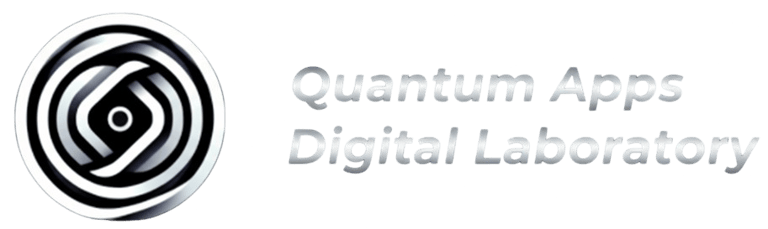Why Your Figma Mockup Is Doomed the Moment You Hit Export
The WIX - Figma Catastrophic Flaw That is Destroying More Websites Than You Can Ever Imagine
Written by Beatrice for Quantum Apps Digital – Smart, simple web solutions for small business owners.
1/1/20255 min read


It’s easy to get swept up by tools. Figma. Wix. Webflow. Framer. The playground is wide. Everybody’s designing something somewhere flashy, and hoping it’ll all come together at the finish line. But let’s zoom out.
There’s something that needs to be said about this growing trend of designing in Figma, then exporting to a builder like Wix.
Not because it’s wrong, but because it gets glorified in a way that skips the mess in the middle.
That mess is what we’re going to talk about today.
The Split Personality of the Modern Web Stack
Designing in Figma gives you a blank canvas that obeys. You can push pixels, define components, build out a beautiful, clean system with as much precision as you like. It’s a designer’s haven, especially with the new variables, auto layout, tokens, and cross-team collaboration baked in.
But Figma was never meant to be the final product. It’s a draft board.
WIX, on the other hand, is all about getting things live with little friction. Hosting, CMS, basic SEO, SSL, the whole nine. You don’t have to know how the internet works to launch a site. Drag, drop, publish.
Now here’s where the illusion begins: people treat these two platforms as a seamless pipeline. But they’re not. They were never built to sync that tightly.
You design here. You export there. But the glue in between? That’s where projects die slowly.
Figma to Wix Studio: The Integration Works—But Do You?
Let’s make something clear upfront: the Figma-to-Wix Studio plugin is legit. It works. You can export your styles, frames, colors, fonts, containers—even auto layout converts to responsive stacks. WIX didn’t just slap an “Import” button on this; they built a pretty robust bridge. You design in Figma, click through a few steps, and boom—it shows up in Studio, ready to animate, ready to publish.
So why are teams still shipping broken experiences?
Because the tool isn’t the problem anymore. We are!
The Transfer Is Smooth. But our Thinking Isn’t
The plugin solves the technical pain—what used to be a handoff mess of screenshots, misaligned padding, and spacing hacks is now mostly clean. But there’s a deeper issue under the hood: most Figma files are still designed like static posters. Beautiful ones, sure. But flat. Rigid. Unaware of what happens when the screen size changes or a CMS field pushes the limits.
Responsive AI? Native animations? Content-driven layouts? These are Studio features. But they only matter if your Figma file thinks like a system. Most don’t. Most are still frame-based galleries masquerading as design systems.
The result? You get pixel-perfect imports—and then spend two days undoing them because they weren’t structurally sound in the first place.
From Drag to Drop: You Still Need Discipline
Let’s not mistake automation for absolution.
Yes, you can export full pages, sections, containers. Yes, you can carry over fonts, colors, and layout logic. But if your Figma file isn’t built intentionally, using auto layout, logical naming, and scalable components, you’re just importing chaos faster.
The Studio editor respects structure. It rewards semantic hierarchy. But it can’t fix your spaghetti-layered Figma file with duplicated styles and detached design logic. It’ll import the mess exactly as you made it.
Design Literacy Is Still the Bottleneck
Here’s the real conversation: this isn’t about whether Wix Studio can handle Figma imports. It can. But most teams haven’t evolved how they design to meet this new workflow. They're still solving the visual layer, not the behavioral layer.
Figma doesn’t force you to think about flexbox logic, breakpoints, or how content scales. Studio does. That’s the shift. Designing for export means designing for behavior—not just how something looks, but how it moves, adapts, and lives.
Most designers haven’t trained for that. They're decorating, not architecting.
Great Plugin, Misused Potential
WIX gave teams the power to jump-start site building without writing a line of code. That’s progress. But if teams keep treating design like a spec sheet to throw over the wall—even with a plugin in the middle—they're going to keep producing brittle sites.
The plugin isn’t a shortcut. It’s a mirror. It shows you exactly how clean (or sloppy) your thinking is.
You can’t fake systems anymore. If your typography isn’t styled consistently in Figma, it’s not going to style itself in Studio. If your sections aren’t framed properly, they’ll break on import. If you forget responsive logic, Studio doesn’t fill in the blanks.
This isn’t a problem with Studio. It’s an indictment of design habits that needs to be unlearned.
The Real Opportunity
Start treating your Figma files like living systems, not artboards. Use components. Embrace constraints. Think in containers. Stack your elements like you know how flexbox works. Build out real content cases, not lorem placeholders. Test your layouts at 320px and 1440px before they ever hit Studio.
Wix Studio can do the heavy lifting, it's smooth, consistent, technically solid, But:
· Your design still needs to be structured. No magic button replaces discipline.
· If your site breaks, it’s probably not the tool’s fault. It’s how you built it upstream.
· The future is not code vs. no-code—it’s systems vs. shortcuts.
The Takeaway: Know What You’re Actually Building
Don’t blame your tools for what your process won’t confront. Wix Studio isn’t just letting you go faster—it’s exposing how well teams understand modern design systems.
Tools? They’re not identities, they’re utilities. So think and ask; are you really designing a website, or performing a design exercise?
If you want an interactive, scalable, maintainable product, you need more than a pretty Figma file. You need structure, cohesion, and a build system that doesn’t betray your vision every time someone edits a headline.
And if what you want is a quick landing page to test an idea? Use Wix directly. Just don’t lie to yourself that you’re building a scalable brand system. That’s where people waste time—and worse, money.
This Is Exactly the Kind of Problem We Solve
At Quantum Apps, we’ve seen this scenario over and over, designers and business owners trapped between great mockups and limited launch tools. That’s why we built our studio specifically for situations like this.
We’re not just a web agency. We’re a digital laboratory in Lagos, Nigeria, working with creators, founders, and SMEs to turn static designs into living, functional websites, without bloated platforms or messy handoffs. Whether you’re using Figma, Canva, Adobe XD, or even PowerPoint, we know how to translate your vision into fast, flexible, and scalable sites. No confusion. No pixel-breaking. Just clean results.
So if you’ve designed something you’re proud of but don’t want to get lost in no-code spaghetti, let’s talk. We’ll meet you where you are and help you launch smart, not just fast.
Need a coming soon page? A dynamic portfolio? A full business website? Let’s build it right the first time.
We are Quantum Apps– your shortcut to clean, credible web design that works as good as it looks.
LATEST BLOG
SEND IN A MESSAGE
Join Us On Social Media
© Copyright 2021 - 2026 | Quantum Apps Digital Laboratory Ltd, (RC-8091979) | +23491-3014-0736